With the successful completion of our latest data share, CVR MLS now has active listing data for CBRAR, REIN and (Virginia) Bright MLSs all within our Matrix database. We also have a data share with Williamsburg MLS (WMLS) that is available in the Other Markets Tab in Matrix. To ensure that you’re getting the most benefit from these strategic relationships, here are some tips:
Why aren’t any data share listings showing up in my search results?
Your search criteria will capture any relevant listings that fall within your defined parameters, regardless of the inputting MLS. If you are not capturing all these listings, check your search criteria for the following:
Are you searching by MLS Area?
CVR MLS could not map either REIN’s or Bright’s listing areas fields, so if you are defining your geographical footprint by the MLS Area field, you will NOT capture listings from Bright or REIN. Try using county, zip code or drawing your desired geography in the map feature (our favorite method!)
If you need some assistance, contact our team for assistance or check out this VIDEO.
Have you narrowed your search by MLS?
Check your search criteria to ensure that you haven’t filtered your listings by MLS. We suggest you leave those selections unchecked to ensure you get the widest results of listings.
What about Williamsburg MLS Listings?
The CVR MLS data share with Williamsburg works differently from our other data shares with REIN, Bright, and Chesapeake Bay and Rivers (CBRAR). While these partnerships integrate their listings directly into our Matrix platform, the WMLS data share is not integrated. You can only access WMLS listings through the Other Markets tab, unlike CBRAR, REIN and Bright, which are integrated directly into our Matrix platform and accessible among our native CVR MLS listings.
Why am I not seeing Williamsburg MLS listings?
The WMLS listings are not integrated into our Matrix data, as with our other data shares. They will not appear alongside other searches in our MLS. You can only access WMLS data through the Other Markets section of Matrix.
Once you’ve clicked on the tab, you can create searches and auto-emails just like you can in your CVR MLS Matrix account.
Once you click “Other Markets” in your Matrix account, your view will appear as if you are logged into WMLS as a WMLS user. No additional log in is needed.
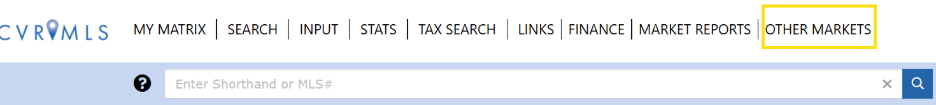
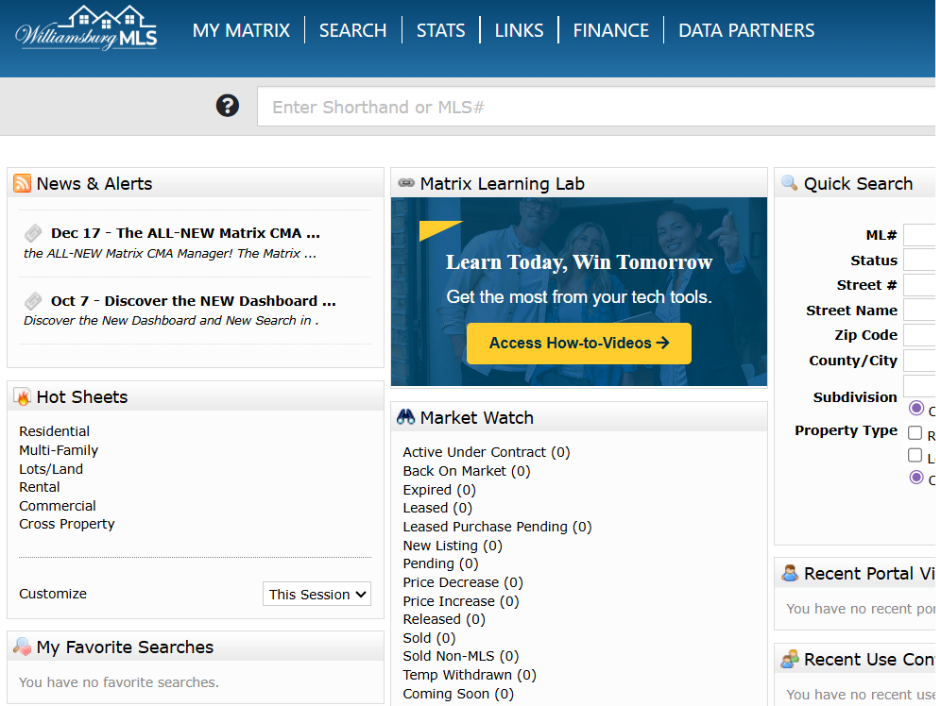
How can you identify a data share listing?
Listings shared from Bright or REIN MLS will contain the prefix BRT or REIN, respectively. Listings entered into CVR MLS will show the usual 7-digit listing number in your search results and are shared with our data share partners automatically. Additionally, the MLS of origin will be displayed in the upper right hand corner of the Matrix 360 Listing property view.
Why can’t we use ShowingTime to schedule listings in Bright or REIN?
We are currently working with the ShowingTime and Cotality (CoreLogic) to bring a “Schedule a Showing” listing link within our data shares. In the meantime:
REIN: Not all REIN agents utilize ShowingTime, as it is a broker-provided tool in the REIN area. If the agent has a ShowingTime account, then they can make a ShowingTime appointment through their ShowingTime app or through the online platform. If the agent does not have a ShowingTime account, please work with them to provide appropriate access.
Bright: Similarly, most Bright agents do have ShowingTime and can use their ShowingTime app or go to their online account to make an appointment.
CVR Agents making appointments in Bright or REIN: Until we find a solution to bring a “Schedule a Showing” listing button, you can use your ShowingTime app or log into ShowingTime from the MLS Dashboard and search for the property by MLS ID (remove the MLS prefix from the number) or address and you can make an appointment.
I’m a member of multiple MLS's (CBRAR, REIN, Bright, or WMLS). Should I still enter my listing in multiple MLS's?
While not prohibited, CVR MLS suggests that agents only enter a listing into one system. Multi-entry of a listing may cause some confusion to back-end products and external data feeds and agents will need to maintain both listings accurately and in accordance with respective MLS rules.
Remember, one of the biggest benefits of a data share is to prevent our agents from having to join multiple MLSs. CVR MLS has tax information for all Virginia jurisdictions, so you can enter a listing anywhere in the Commonwealth into CVR MLS.
Can only Bright Virginia agents see my listings?
Our incoming Bright data is limited to Virginia property data, not users. All Bright’s MLS users can see CVR listings! Because Bright’s territory goes from Virginia to New Jersey, CVR MLS decided to import only Bright’s Virginia listings, as the other listings (like those in NJ or PA) would not be relevant to our users. To keep our listing information streamlined and usable, we decided to only import Bright’s Virginia listings.
So CVR Users can see all of Bright’s Virginia listings and all of Bright’s MLS Users can see all of CVR MLS listings, including Coming Soon.
Can I share a CVR form with a Bright or REIN agent who wants to make an offer on my property?
Yes, you can! You can share CVR forms within the context of a transaction or a potential transaction.
Additionally, CVR MLS has been working on a forms initiative to provide neighboring MLSs with CVR forms for convenience to our users and theirs. Currently, we have shared the CVR forms library with our data share partner, Chesapeake Bay and Rivers (CBRAR) and our neighboring MLSs in Charlottesville and Williamsburg. (Please note we do not currently have an MLS data share with Charlottesville or Williamsburg; this is a forms share only.)
Do you have a map of our data shares?
Below shows our current data share map, but remember that you can enter a listing in CVR MLS for a listing anywhere in the Commonwealth of Virginia.
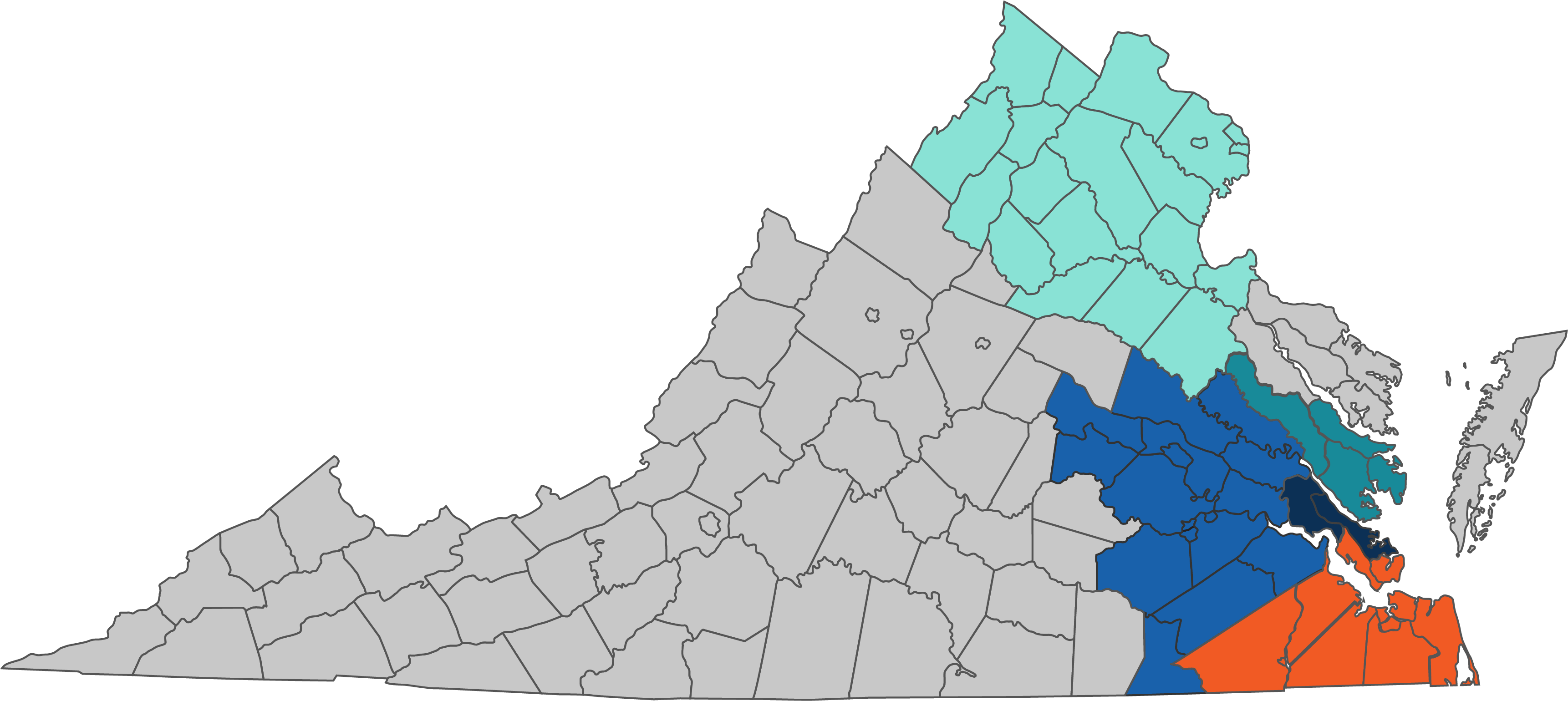
Are CVR MLS Coming Soon listings shared with our data partners?
CVR MLS Coming Soon listings are shared with Bright and CBRAR. Because REIN does not have a Coming Soon status, CVR MLS Coming Soon listings are not included in our data share with REIN.
Both Bright and CBRAR include their own Coming Soon listings (but not CVR MLS’) in their external data feeds. CVR MLS does not include Coming Soon listings in any public facing data feeds, as the intention was for these listings to be previews for our Users, and not for full data distribution. (However, as a reminder, agents may market their Coming Soon Listings).
|
MLS |
Included in data share |
Included in external data feeds |
|
CVR MLS |
Yes |
No |
|
Bright MLS |
Yes |
Yes |
|
CBRAR |
Yes |
Yes |
|
REIN |
n/a – no Coming Soon status |
n/a – no Coming Soon status |
| WMLS | Yes | Yes |
Will I be able to send listings to my clients in the Williamsburg MLS Other Markets Tab?
Yes, but any listings sent through the Other Markets tab will not appear in your My Matrix from within CVR MLS.
You can access your sent email from the Other Market tab under My Matrix >> Sent Email.
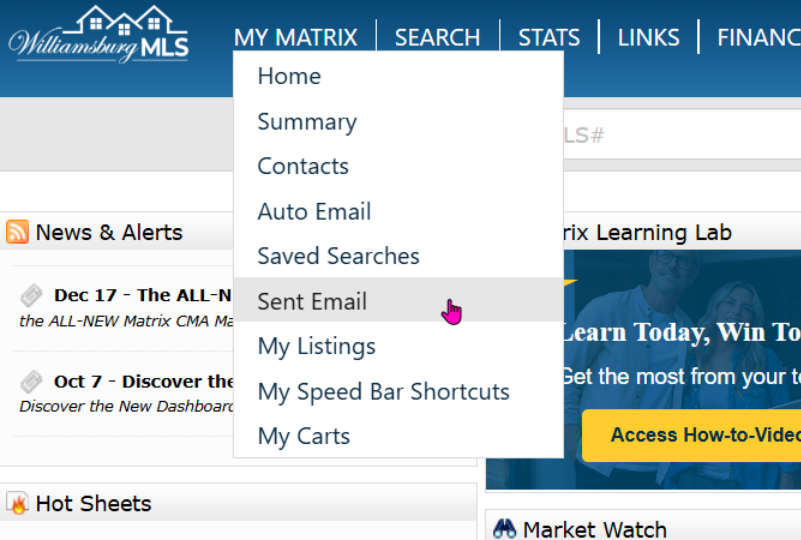
Why aren’t Williamsburg MLS listings appearing in OneHome?
WMLS does not currently use OneHome so any listings sent from the Other Markets tab will appear in a simplified Matrix client portal. Any listings sent from the Other Markets tab will not appear in your Agent OneHome portal.
Questions?
See specific FAQs for our REIN and Bright data shares, or contact our team at [email protected] or (804) 422-5004.



