Jul 08, 2019
Multiple carts can now be created for each member and contacts. To create a new cart for a contact, simply select the New Carts button and type a Cart Name (required) then select the Contact from the pick list, or create a new contact. To create a new personal cart for the agent, just leave the Contact blank.
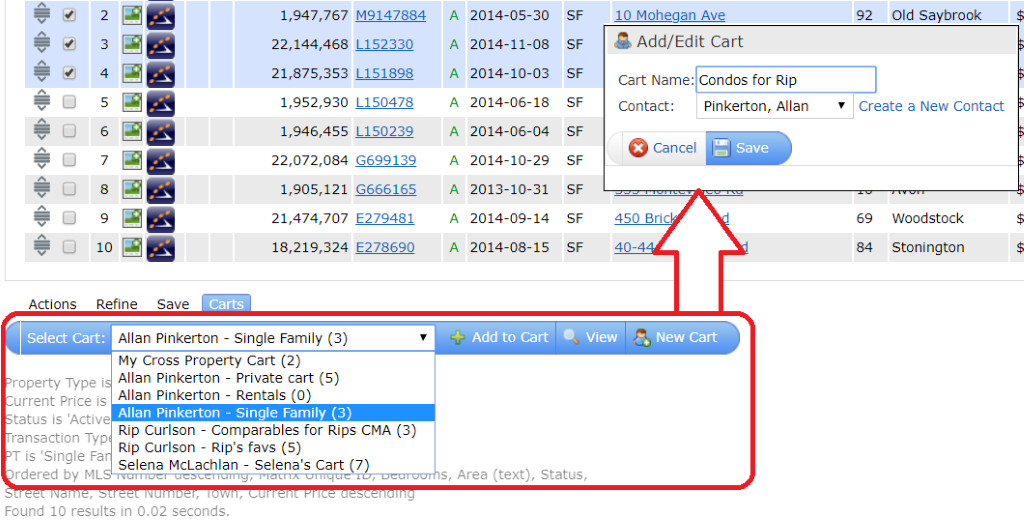
A new Cart management screen is available under My Matrix that allows users to quickly search/filter carts, view carts contents, rename, and delete carts.




